Display SQL*Plus output in your web browser
The SQL*Plus HTMLizer is an idea from Tanel Poder. Read his original 2007 blog post here.
I was using my copy recently after not looking at it for a while, and I felt that the fonts and colours could do with a bit of smartening up. Whether the result is an improvement or not I'll leave to you to decide, but anyway here's my version in a slightly less brutal visual style.
What we can't easily change is the way SQL*Plus truncates the names of short text columns to fit the column width - you'll have to correct that manually using standard SQL*Plus column formatting. We also can't left- or right-align headings depending on the datatype, so headings for long text columns float awkwardly in the centres of their columns. But, it's a super-easy way to get a readable data listing right from the command line.
set termout off feedback off
set markup html on head "<title>SQL*Plus Output &_user@&_connect_identifier &_date</title> -
<!-- Generated by html.sql on &_DATE for user &_USER.@&_CONNECT_IDENTIFIER --> -
<style> -
html { -
font-family: consolas, monospace; -
font-size: 9pt; -
background-color: #dce1e9; -
} -
table, td, th { -
vertical-align: top; -
border: 1px solid #808090; -
background: white; -
padding: .5em .6em; -
} -
table { -
border-collapse: collapse; -
margin-top: 1.2em; /* space above table itself */ -
margin-bottom: 1.2em; -
border-width: 3px; -
margin-bottom: 1em; -
} -
td { -
margin: .2em; -
font-size: 80%; -
} -
th { -
background: #f0f4fd; -
font-weight: bold; -
font-size: 95%; -
margin: .2em; -
padding-bottom: .4em; -
} -
</style>" -
body "" -
table "align='center' summary='Script output'" -
spool on entmap on preformat off
spool sqlplus_output.html
run
spool off
set markup html off spool off
host start sqlplus_output.html
set termout on feedback on
Now, you can just enter any SQL into the SQL*Plus buffer and then call @html:

...and the results appear in your default browser:
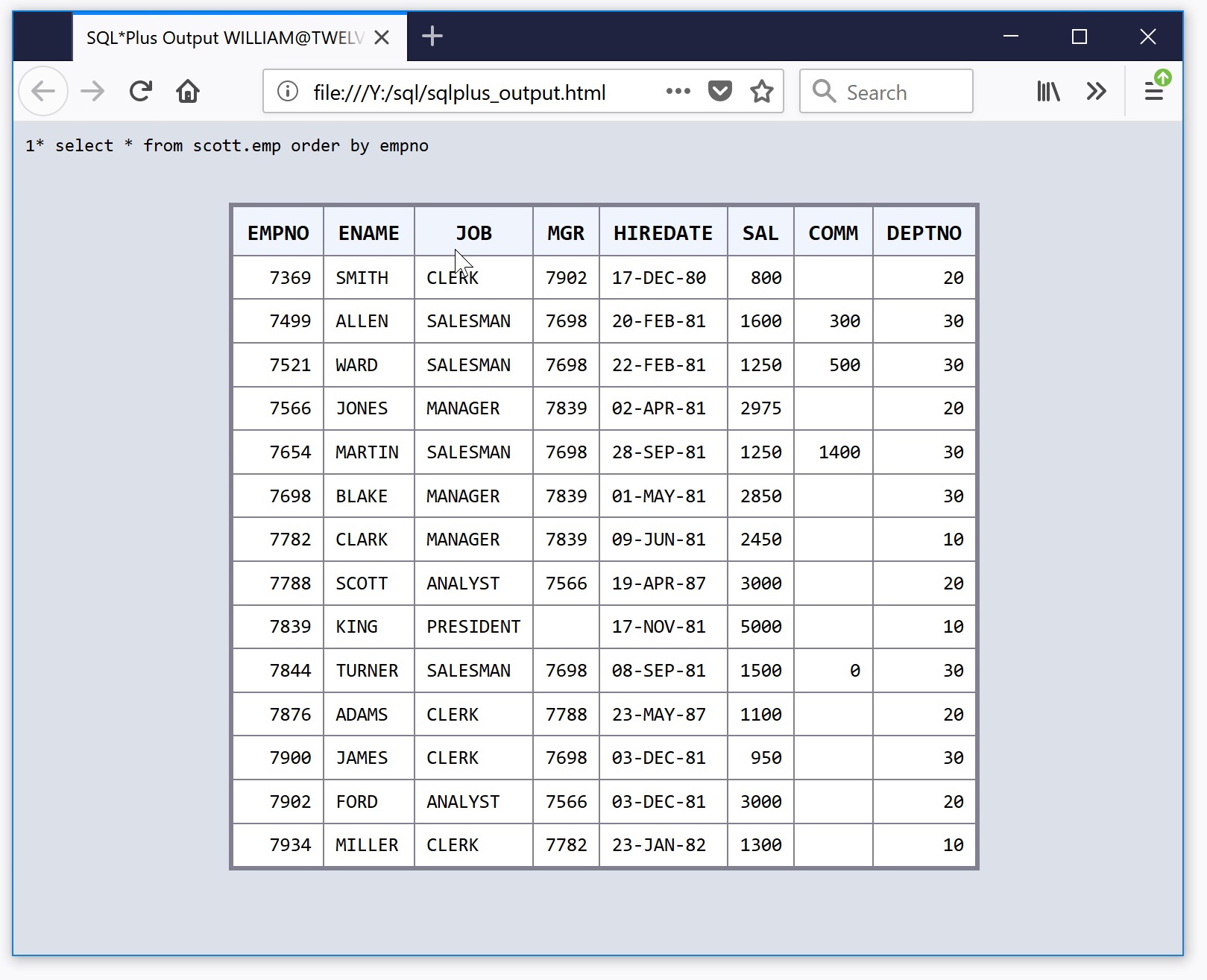
See also: Setting up SQL*Plus on Windows.